ADI Hub
Welcome to the Driving Test Success ADI Hub
Join the Driving Test Success ADI Hub and get FREE lifetime access to:
- Theory Test 4in1 App
- Learn to Drive app
- Ability to track your pupils Theory, Hazard and Learn to Drive revision
Additionally, the option to be included in the Driving Test Success Find an Instructor database, accessed by over half a million learners every year.
In order to be eligible to join the Driving Test Success ADI Hub, you must be an approved and registered Driving Instructor with the Driver and Vehicle Standards Agency (DVSA).
Why join the ADI Hub?
The Driving Test Success ADI Hub gives you all the tools needed to:
- Support your pupils and encourage their study
- Track their theory, hazard perception and learning to drive progress, allowing you to discuss and support problem areas
- Provide customised learning sessions to help improve pass rates
- Help your pupils become safer and more knowledgeable drivers
- Provide full guidance and details on the DVSA’s ‘Ready to Pass?’ campaign
How does the ADI Hub work?
- Sign up to the ADI Hub here
- Once approved you will receive an email from Driving Test Success with steps on how to download the Theory Test 4in1 App (if needed)
- Open the Theory Test 4in1 App > tap ‘Settings’ in the footer menu > tap “The ADI Hub Program”
- You will then be prompted to download the Learn to Drive content and verify your email address (this must be the same email as you enter during registration)
- Once verified you’ll have full access to the ADI Hub
How do I link my students?
In order to link a student to your ADI Hub you will need to enter a 4 digit code that is generated by your student via their Theory Test 4in1 App.
Student instructions:
- Open the Theory Test 4in1 App and tap ‘Profile’ in the footer menu
- Select ‘Permissions’ followed by ‘Progress sharing’ > ‘ADI Hub’
- Tap ‘Start sharing’ and choose one of the two sync options depending upon when you will see your ADI next, to generate the code/ link.
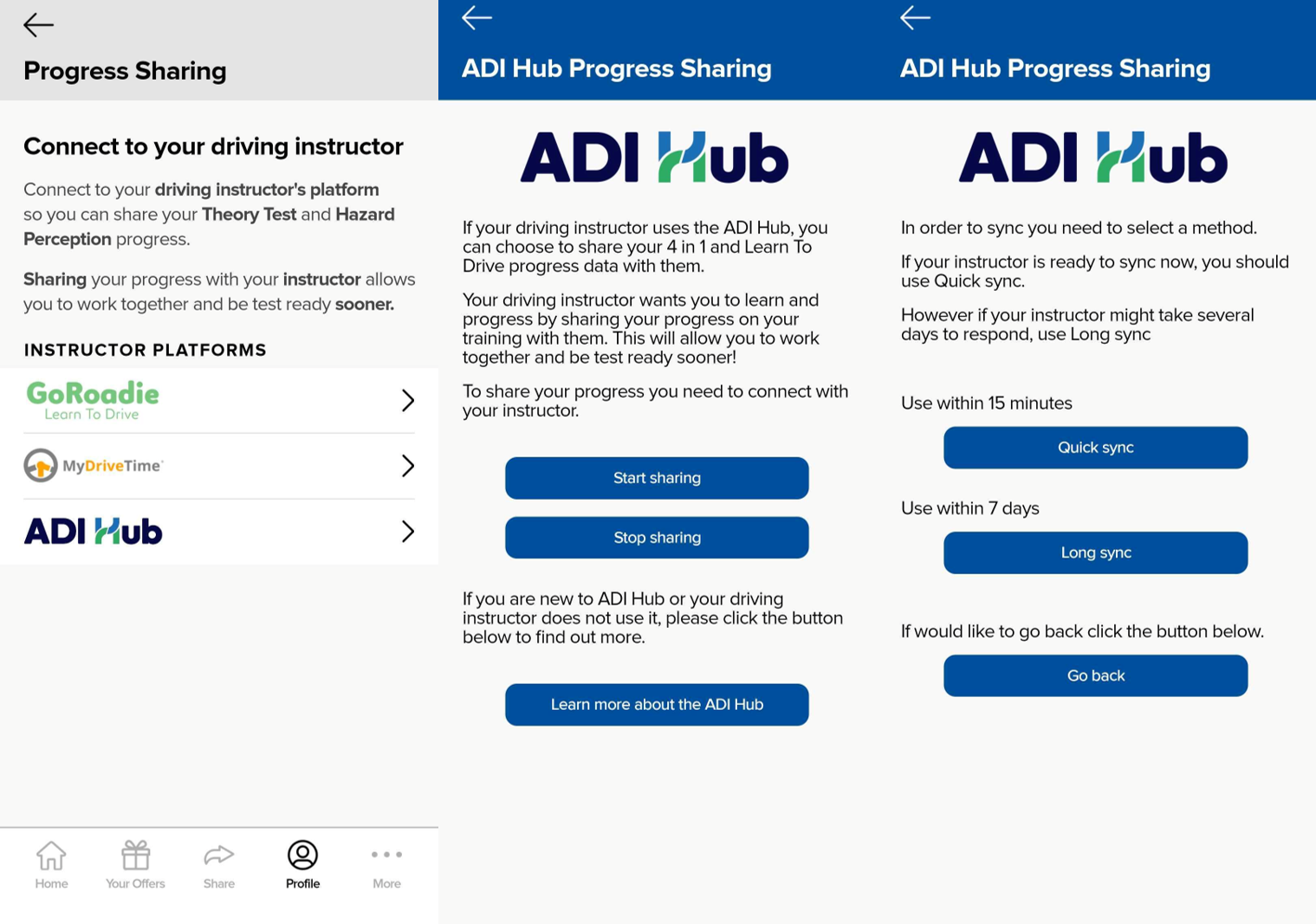
ADI instructions:
- Open the Theory Test 4in1 App > tap ‘ADI Hub’
- Tap ‘Your students’ (top option on menu bar)
- Tap + to add your student
- Enter the 4 digit code generated by your student
Viewing your students progress
Once you have linked your students to your ADI Hub you can monitor their progress across:
- Multiple choice theory test
- Hazard Perception Test
- Pass Guarantee status
- Learn to Drive
To view the progress of your students, tap ‘Students’ in the footer menu. You will then be shown a list of all your linked students and a brief overview of their progress. For a more detailed breakdown, simply tap the students name and ‘Study Progress’ and expand the drop down arrows for each section (theory, hazard or Learn to Drive) to view more information.
Sending messages
Once signed in to your ADI Hub you can send messages to your linked students as well as video recommendations on what you’d like them to watch to revise and refresh before or after lessons.
Please note:
In order for your students to send and receive your messages, they will need to have an active Learn to Drive subscription. Messages are saved locally on both yours and your students device and are not transferred across multiple devices (i.e. iPhone and iPad)
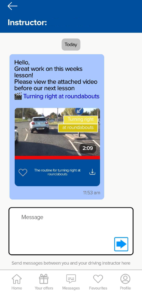
Who has control of the sharing?
Your student has full control over the connection and can stop sharing at any time. As an ADI, you can remove a student from your ADI Hub at any point.
Already using MyDriveTime or GoRoadie?
Our solution has been developed to work alongside other ADI products on the market (such as MyDriveTime and GoRoadie) and is not intended to replace these premium management tools.
Instructors using MyTimeDrive or GoRoadie will benefit from FREE real-time access to their pupil’s Theory Test training and performance through the Driving Test Success Theory Test 4in1 App.
The Driving Test Success ADI Hub is a free of charge service a exclusively for qualified driving instructors.