Using the Driving Theory Test 4 in 1 Kit app
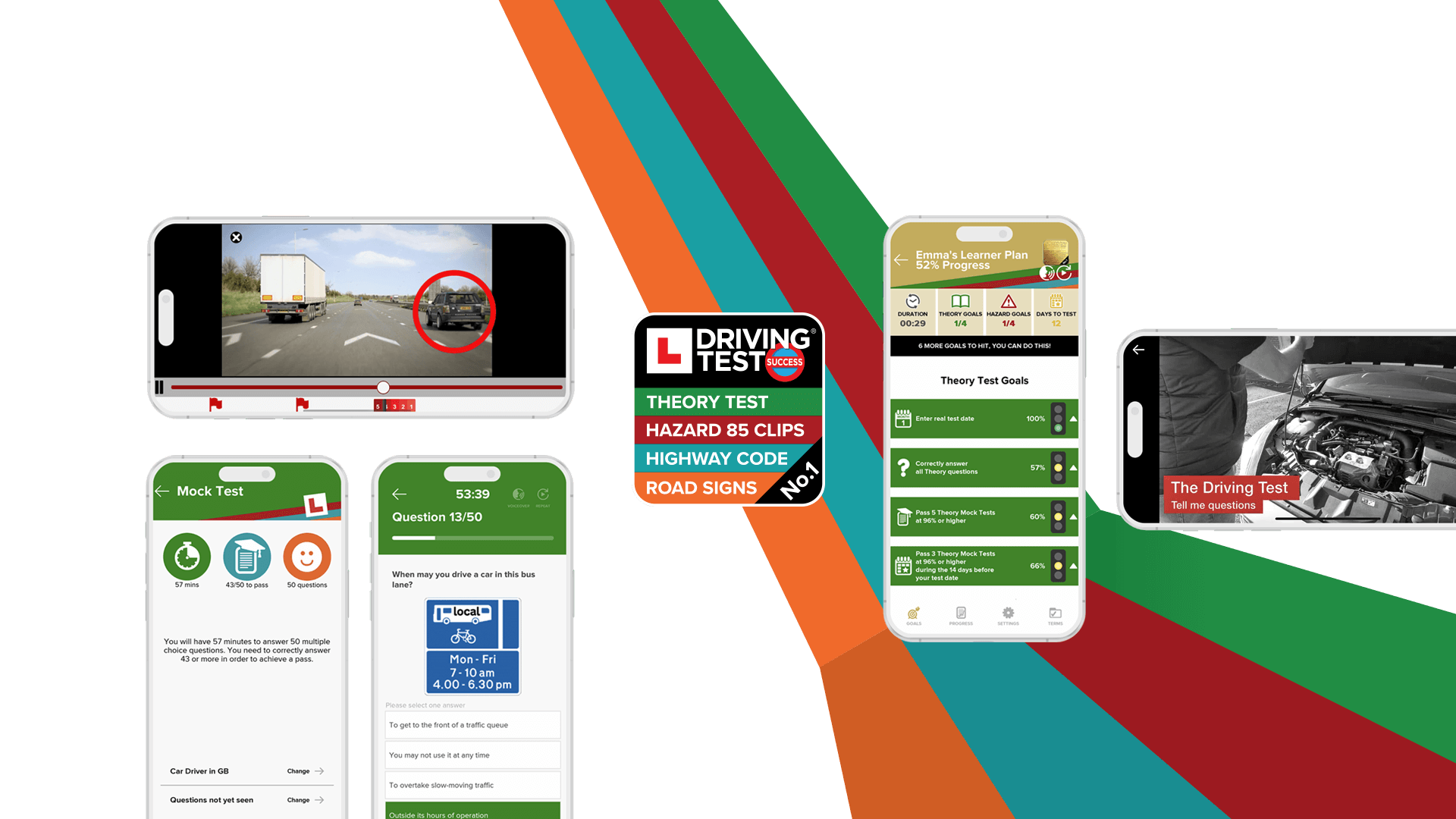
So how does it work?
- Theory Test
- Hazard Perception Test
- Highway Code
- Road Signs
Many people jump straight into the Theory Test component and start answering questions, but remember that the “revision” theory test questions in the app though written byte DVSA (who also write the actual theory test questions) are not the exact same questions you’ll be asked in the text. Both the revision and actual theory test questions check your knowledge and understanding of the Highway Code, so make time to thoroughly read and understand the included copy of the Highway Code.
Theory Test module
Answering a question
- Practise Revision Questions
- Mock Test
In both modes, each question will appear at the top of the screen and the multiple choice answers below.
Hints and Help in “Practise” mode
In “Practise” mode additional help is available as you answer the questions. Before you start the Practise session you can select to have the app tell you when you’ve answered a question incorrectly as you move to the next question – the app will allow you to try answering the question again, or you can chose to have the app show you the correct answer.
Do remember to:
- Use the “HINT” link to see the explanation of why an answer is correct, even if you answered it correctly to make sure you know why the answer was correct.
- Use the “ILS” (Intelligent Learning System) button at the bottom of the screen – this will show you more information related to the question in the form of text from the Highway Code, a section of the Road Signs module or a video.
Flagging a question
Images
Submit your answers
Results
Number of questions, time allowed and pass marks
This varies, depending on the specific theory test you’re taking:
- Car and Motorcycle: 50 questions in 57 minutes with a pass mark of 43/50 (86%)
- LGV (Lorry) and PCV (Bus) Module 1a: 100 questions in 115 minutes with a pass mark of 85/100 (85%)
- ADI (Approved Driving Instructor) Part 1: 100 questions in 90 minutes with an overall pass mark of 85/100 (85%) BUT you must achieve at least 20/25 (80%) in each of the 4 categories of questions.

