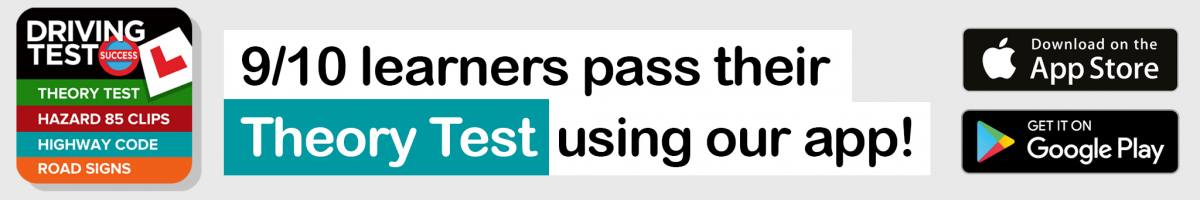Gifts For Learner Drivers

The Perfect Gifts For Learner Drivers Are Here!
Do you know someone who is learning to drive or about to take their theory test? If so, why not send the perfect gift by giving them access to our range of apps! Best of all, our apps are guaranteed not to break the bank too! No more worrying about what gifts to get learner drivers!
‘Gift This App’ Makes The Perfect Gift For Learner Drivers
What can you buy these days for under a fiver, especially gifts for learner drivers?
Maybe an ice scraper!
Well, how about a brand new app from the UK’s number 1 learner driver software brand!
Our apps are perfect for ALL learner drivers and riders in Great Britain and Northern Ireland and are suitable for Theory and Hazard Perception Tests.
So if you know someone who’s learning to drive, why not Gift an App and give them something they need.
Our App Range
The most important app to get is the Driving Theory Test 4 in 1 App.
At just £4.99, and available for both iOS and Android devices, it contains EVERYTHING the learner driver needs to pass the Theory Test.
We’ve even written a Theory Test revision plan for our app users to follow, so make sure they head over there too.
Always Up To Date
When you gift a Driving Test Success App, you’ve got the confidence of knowing that you’re sending a gift that is always up-to-date.
If the DVSA decide to make changes to the test or technology changes, we’re always one step ahead to ensure that our apps are fully functional and contain the latest information.
Gifts for learner drivers have the power to make the difference between passing and failing, so make the perfect decision today.
How To Gift An App Direct From ITunes Using Your PC Or Mac
- Select the App you’d like to gift: Click here to view the full Driving Test Success App range
- Click on the arrow next to the ‘Buy’ or ‘Download’ button (see below) and select ‘Gift This App’
- The gift window will appear where you can enter the name, email address and personalised message. You can either send the gift as an email or you can print it out and pop it into their stocking!
- Once you’ve filled out the information, click on ‘Continue‘.
- Enter your iTunes password and click ‘Continue‘.
- Your order will be summarised on the screen where you can double-check all the details are correct. Once you’re happy, click on ‘Buy Gift’.
- You’ll receive a confirmation page, just click on ‘Done‘ and that’s it, you’re done!
How To Gift An App Directly From Your IPhone, IPad Or IPod Touch
- Head on over to the App Store
- Select or search the app you’d like to gift in the App store: Click here to view the full Driving Test Success App range
- Tap on the ‘Share‘ button in the top right corner
- Tap on the ‘Gift‘ icon
- Complete the form and enter the person you would like to send the gift to and who it’s from. You can even enter a message and schedule it so it’s sent on Christmas Day!
- Tap the ‘Next‘ button in the top right corner
- Select a theme for your gifted app and select ‘Next’
- Once you’re happy and reviewed your order simply tap ‘Buy Gift’ in the top right corner
- Tap the ‘Done‘ button and your gift will be whizzing it’s way to the person of your choice on the date selected.